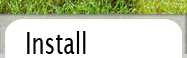How to install GreenCloud Simulator
GreenCloud simulator is an extension of NS-2 network simulator. It comes as an archived source tree, or as a pre-configured VM, which works with VirtualBox and VMWare Player. The VM also includes a pre-configured Eclipse environment, so it is the easiest way to download GreenCloud and start running simulations and/or modifying the source code.
If you are building GreenCloud on a non-VM machine, here are the basic instructions:
- Download GreenCloud
- Unpack the downloaded software. It comes already integrated into NS-2 source code.
- Navigate to the extracted directory.
- Run ./install.sh to do a full installation (it should work on any Debian-based system with a 3.2+ kernel, i.e. Ubuntu 12.x and higher).
- Execute the simulation script from GUI (http://localhost) or by running ./run script.
- View the dashboard by opening show-dashboard.html.